Red Teaming
A step-by-step guide to the Metasploit Framework
Follow this Metasploit Framework tutorial for a comprehensive overview of module types, targets, payloads, and much more!

Dimitris,
Oct 16
2024
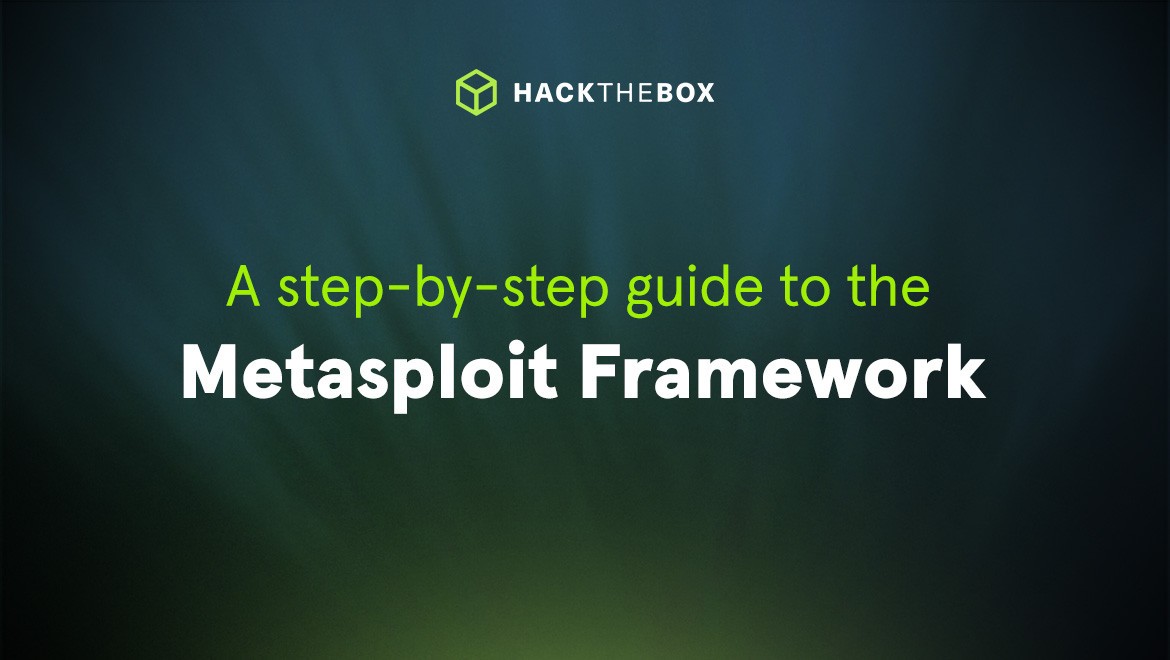
This post is based on the Hack The Box (HTB) Academy module on Using the Metasploit Framework Loading Preview...
You can learn more by browsing the catalog of free or advanced cybersecurity courses Loading Preview...
What is Metasploit?

The Metasploit Project Loading Preview...
At its core, the Metasploit Project is a collection of commonly used tools that provide a complete environment for penetration testing and exploit development. The Metasploit Framework includes a suite of tools that you can use to test security vulnerabilities, enumerate networks, execute attacks, and evade detection.
Understanding the Metasploit Framework
The Metasploit Framework Console (msfconsole) is the most popular interface to the Metasploit Framework (MSF). It provides an "all-in-one" centralized console and allows you to access virtually all options available in the MSF.
Msfconsole may seem intimidating at first, but once you learn the command syntax, you can start to appreciate the power of this interface.

💡For a full cheat sheet, see the HTB Academy module on Using the Metasploit Framework Loading Preview...
Broadly, MSF offers the following features:
-
The only supported way to access most of the features within Metasploit.
-
Console-based interface to MSF.
-
Has the most features and is the most stable MSF interface.
-
Full readline support, tabbing, and command completion.
-
Allows execution of external commands in msfconsole.
Should we rely on tools when penetration testing?
There is some debate in the security community about whether to use automated tools during a security assessment. Not using automated tools gives the security analyst or penetration tester no chance to “prove” themselves when interacting with a vulnerable environment.
However, some security experts disagree, arguing that tools help us learn better by offering a more user-friendly approach to the vast variety of vulnerabilities that exist in the wild, while saving us time for the more intricate parts of an assessment.
Some testers use automated tools to locate the “low-hanging fruit”, so they can spend more time manually testing for more complicated or rarer vulnerabilities.
Either way, relying on tools can lead to some downsides, such as:
-
Putting the tester into a comfort zone that will be hard to break out of when learning new skills.
-
Creating a security risk, as the tools are published online for everyone (including attackers) to see and use.
-
Causing a “tunnel vision” effect, where it feels as though “If the tool can’t do it, neither can I.”
We can combat these downsides by analyzing and learning our tools inside and out, so we can keep our tracks covered and avoid a cataclysmic event during our assessment.
As long as we follow the rules here (see Metasploit best practices for penetration testers Loading Preview...
Do not get tunnel vision. Use the tool as a tool, not as a backbone or life support for our complete assessment.
Get hands-on practice with Metasploit

In this module, you’ll learn:
-
An overview of the Metasploit Framework.
-
Metasploit module types.
-
Setting targets and payloads.
-
Pivoting between sessions and jobs.
-
Importing new modules.
-
Creating a custom payload.
-
Creating a custom module.
-
Using Meterpreter and Kiwi.
Metasploit uses and benefits
So, who actually uses Metasploit? The easy-to-use framework has been adopted by security professionals and cybercriminals alike and is especially popular in the offensive security community.
Because the software is popular with cybercriminals and widely available, this reinforces the need for security professionals to become familiar with the framework even if they don’t use it.
Using MSF has the following benefits:
-
Open source: many adopt the MSF because it’s open source and actively developed. This deep customization gives pentesters access to the source code and the ability to add their own modules.
-
Ease of use: easily switch between payloads, this provides great flexibility when attempting to penetrate systems.
-
Clean exits: MSF is able to exit cleanly without being detected, even if the target system is not expected to restart after the pentest.
-
Visual GUI: manage vulnerabilities and create workspaces at a button's click.
Despite the industry debates revolving around the level of security knowledge needed to operate a “swiss army knife” type tool, such as Metasploit, these kinds of frameworks allow for in-depth exploration and auditing that one might not have the necessary time given different circumstances.
MSF Components
The Metasploit framework has several components that work together to offer a comprehensive penetration testing Loading Preview...

Modules
Metasploit modules are prepared scripts with a specific purpose and functions that have already been developed and tested in the wild. Modules are organized into a variety of types, including Auxiliary, Exploits, and Payloads.
As an example, the exploit category consists of proofs of concept (POCs) that can be used to exploit existing vulnerabilities in a largely automated manner.

|
Type |
Description |
|
Auxiliary |
Scanning, fuzzing, sniffing, and admin capabilities. Offer extra assistance and functionality. |
|
Encoders |
Ensure that payloads are intact to their destination. |
|
Exploits |
Defined as modules that exploit a vulnerability that will allow for the payload delivery. |
|
NOP |
(No Operation code) Keep the payload sizes consistent across exploit attempts. |
|
Payloads |
Code runs remotely and calls back to the attacker machine to establish a connection (or shell). |
|
Plugins |
Additional scripts can be integrated within an assessment with msfconsole and coexist. |
|
Post |
Wide array of modules to gather information, pivot deeper, etc. |
Metasploit also offers a well-developed search function for the existing modules. We can use this function to quickly search through all the modules using specific tags to find a suitable one for our target.
msf6 > help search
Usage: search [<options>] [<keywords>:<value>]
Prepending a value with '-' will exclude any matching results.
If no options or keywords are provided, cached results are displayed.
OPTIONS:
-h Show this help information
-o <file> Send output to a file in csv format
-S <string> Regex pattern used to filter search results
-u Use module if there is one result
-s <search_column> Sort the research results based on <search_column> in ascending order
-r Reverse the search results order to descending order
Keywords:
aka : Modules with a matching AKA (also-known-as) name
author : Modules written by this author
arch : Modules affecting this architecture
bid : Modules with a matching Bugtraq ID
cve : Modules with a matching CVE ID
edb : Modules with a matching Exploit-DB ID
check : Modules that support the 'check' method
date : Modules with a matching disclosure date
description : Modules with a matching description
fullname : Modules with a matching full name
mod_time : Modules with a matching modification date
name : Modules with a matching descriptive name
path : Modules with a matching path
platform : Modules affecting this platform
port : Modules with a matching port
rank : Modules with a matching rank (Can be descriptive (ex: 'good') or numeric with comparison operators (ex: 'gte400'))
ref : Modules with a matching ref
reference : Modules with a matching reference
target : Modules affecting this target
type : Modules of a specific type (exploit, payload, auxiliary, encoder, evasion, post, or nop)
Supported search columns:
rank : Sort modules by their exploitabilty rank
date : Sort modules by their disclosure date. Alias for disclosure_date
disclosure_date : Sort modules by their disclosure date
name : Sort modules by their name
type : Sort modules by their type
check : Sort modules by whether or not they have a check method
Examples:
search cve:2009 type:exploit
search cve:2009 type:exploit platform:-linux
search cve:2009 -s name
search type:exploit -s type -rTargets
Each module has a list of Targets, which are the unique Operating Systems (OS) that the module has been tested to run on. Use the “show targets” command within an exploit module view to display all available vulnerable targets for that specific exploit.
Check whether the module supports automatic targeting, because it will default to the target listed in the 0 position unless instructed otherwise.
msf6 > show targets
[-] No exploit module selected.Payloads
A Metasploit Payload is a type of module that typically aids in returning a shell to the attacker.
These payloads are sent with the exploit, and designed to bypass standard functioning procedures of the vulnerable service and then run on the target OS to attempt to return a reverse connection to the attacker and establish a foothold.
There are three types of payload modules in the Metasploit Framework:
-
Singles: contain the exploit and the entire shellcode for the selected task. These payloads are by design more stable than their counterparts because they contain everything all-in-one.
-
Stagers: works with Stage payloads to perform a specific task. After deployment, a Stager establishes a connection between the attacker’s machine and the victim host, so that it can run stages on the remote host.
-
Stages: components that are downloaded by Stager payload modules. The various payload Stages provide advanced features with no size limits, such as Meterpreter, VNC Injection, and others.
Encoders
Encoders assist with making payloads compatible with different processor architectures while at the same time helping with antivirus evasion. Encoders come into play when changing the payload to run on different OS and architectures.
Databases
Databases in msfconsole keep track of your results. During complex machine assessments, things can get complicated due to the sheer amount of search results, entry points, detected issues, and discovered credentials, among other returned data. This is where Databases come into play.
Msfconsole has built-in support for the PostgreSQL database system. With it, we have direct, quick, and easy access to scan results with the added ability to import and export results in conjunction with third-party tools. Database entries can also be used to configure Exploit module parameters directly with the already existing findings.
Plugins
Plugins are readily available software that has already been released by third parties and have approval from the creators of Metasploit to integrate their software inside the framework.
These can represent commercial products that have a Community Edition for free use but with limited functionality, or they can be individual projects developed by individuals.
The use of plugins makes a pentester's life even easier, bringing the functionality of other well-known software into the msfconsole or Metasploit Pro environments.
How to use Metasploit
Ready to start utilizing the MSF during your penetration tests? Here’s a step-by-step guide on how to start using this popular tool:
Step 1: Download and install Metasploit
The Metasploit Framework Loading Preview...
Step 2: Launch Metasploit
Once installed, type msfconsole in your terminal of choice. After launching the msfconsole, the console presents the MSF splash art and the command line prompt, waiting for our first command.
Step 3: Update the database
Metasploit benefits from a huge database of exploits and vulnerabilities. To benefit from this database, keeping it up-to-date must be a priority. Type the “db update” command to ensure you have the latest database version.
Step 4: Select your module
As discussed earlier, modules make up the core components of the Metasploit Framework. To browse modules for scanning or exploiting networks, locate modules in the following directory:
/path/to/metasploit/apps/pro/msf3/modules
To find a specific exploit, use the “search” command. For instance, to find an exploit that targets the “SMB” protocol, type “search smb”.
Once you have the exploit you’re looking for, use the “use” command to select it. For instance, to run the “eternalromance” exploit, type use exploit/windows/smb/MS17-010_eternalromance.
Step 5: Set the target
Enter the IP address of the target system you want to test. Set the target with the “set” command. For instance, if the host’s IP address is 192.168.1.100, type “set RHOST 192.168.1.100.”
Don’t forget to check whether your module is compatible with your target system using the “show targets” command.
Important: You should never run pentesting tools Loading Preview... Loading Preview...
Now that you have msfconsole set up, you can begin using it. To get more practice, check out HTB’s modules on Getting Started Loading Preview... Loading Preview... Loading Preview...
Metasploit best practices for penetration testers
As penetration testers Loading Preview...
1. Don’t neglect your practical skills
Many people often think that the failure of an exploit disproves the existence of the suspected vulnerability.
However, this is only proof that the Metasploit exploit you used did not work, not that the vulnerability does not exist. This is because many exploits may require customization for the target hosts to make the exploit work.
Therefore, consider automated tools such as the Metasploit framework as support tools, rather than a substitute for our manual skills.
2. Understand the fundamentals
Before executing any form of exploit, we must understand the fundamentals of penetration testing. This is not only key to excelling in your work, but also to spotting things that tools can overlook.
You should learn how to manually perform exploits before using tools. When beginners get into the testing side of security, they usually default to a linear, tool-based problem-solving workflow.
However, real-world penetration testing requires an element of raw human intuition. If human intuition wasn’t needed, then paid software would have solved security by now. You can’t rely exclusively on programmatic or tool-oriented thinking because creativity, adaptability, and out-of-the-box thinking are critical.
3. Keep Metasploit up-to-date
MSF is constantly being patched and updated, including updates for the latest CVEs. This means that you must keep it updated to make the most out of the tool, and to avoid overlooking recent vulnerabilities.
We recommend checking for updates with the “db update” command every time you use it.
Remember to check the Metasploit documentation Loading Preview...
4. Keep track of your progress
You can become a better penetration tester by making notes on your findings throughout the process. This will help you spot areas for improvement, and prove your value to key stakeholders.
Don’t forget to take screenshots whenever you run an exploit or achieve access to something. They say “pictures are worth a thousand words”, and these screenshots can help you write any reports you have to produce.
👉 Free penetration testing report template. Loading Preview...
Learn Metasploit with Hack The Box
The HTB Academy module introduces the fundamentals of the Metasploit Framework with a retrospective analysis of the usage of automated tools in today's penetration testing environments.
Our Metasploit module includes more information about using the MSF, as well as details about setting targets and payloads, importing new modules, and how to create custom modules and payloads. You will also learn about Kiwi and Meterpreter, two msfconsole extensions for more advanced testing.














